Installer for «LCPI ADO.NET Provider for OLE DB» [MSI]
General description
The installer is a MSI package that installs assemblies with .NET Provider implementation and registers them in the system.
The installed MSIL assemblies can be used in both 32-bit and 64-bit programs for .NET Framework.
For 64-bit Windows, we recommend that you install the 32-bit and 64-bit versions of the OLE DB provider.
The list of components installed
- Provider assemblies for .NET 3.5
- Provider assemblies for .NET 4.0
- Provider assemblies for .NET 4.5
- Provider assemblies for .NET 4.5.1
- Debug provider assemblies for .NET 3.5
- Debug provider assemblies for .NET 4.0
- Debug provider assemblies for .NET 4.5
- Debug provider assemblies for .NET 4.5.1
- PDB files for the assemblies
- Provider usage examples
- Assemblies with the unit tests of the provider
- Test databases
Registration in the system
The installer offers the following opportunities:
- Installation of the provider assemblies to Global Assembly Cache (GAC)
- Registration of factories for all the provider assemblies (NET3.5-4.5.1, Release/Debug) in the machine.config files. Each factory will be given a unique name.
- Selection of assemblies for the factory with the «lcpi.data.oledb» identifier in the «machine.config» files
- Registration of the location of the provider assembly files in the registry
Configuration of the components installed
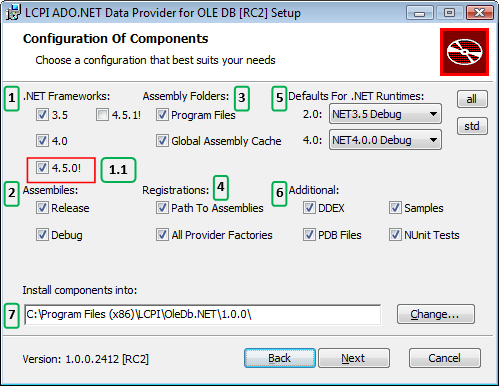
(1) .NET Frameworks
Selection of the .NET version of the provider assemblies being installed. If a corresponding version of the Framework is not installed, the installer marks its number with an exclamation mark (see. 1.1) and excludes it from the lists of «Defaults For .NET Runtimes» (5).
You need to select at least one of the versions.
(2) Assemblies
You can install release and debug provider assemblies.
You need to select at least one configuration.
(3) Assembly Folders
- Select «Program Files», if you want to install assembly files to the «Program Files» subdirectories. The root directory should be entered in (7).
- Select «Global Assembly Cache», if you want to install provider assemblies to the central assembly storage. In this case, the assemblies will have the FullTrust status and will be available for all programs.
You need to enter at least one location of assemblies.
(4) Registration
- Select «Path To Assemblies», if you want to register paths to assemblies in the Windows registry: «HKEY_LOCAL_MACHINE\SOFTWARE\Wow6432Node\Microsoft\.NETFramework».
If you don’t install assemblies to GAC, this setting will allow Visual Studio to find provider assemblies and display them in the «Add Reference» list.
This setting is available only if you enable installation of assemblies to «Program Files». - The All Provider Factories registers factories of providers from all assemblies to machine.config:
This setting is available only if you enable installation of assemblies to GAC.Provider assembly Factory name (InvariantName) .NET 3.5 / Release lcpi.data.oledb.net3_5 .NET 4.0 / Release lcpi.data.oledb.net4 .NET 4.5 / Release lcpi.data.oledb.net4_5 .NET 4.5.1 / Release lcpi.data.oledb.net4_5_1 .NET 3.5 / Debug lcpi.data.oledb.net3_5.debug .NET 4.0 / Debug lcpi.data.oledb.net4.debug .NET 4.5 / Debug lcpi.data.oledb.net4_5.debug .NET 4.5.1 / Debug lcpi.data.oledb.net4_5_1.debug
(5) Defaults For .NET Runtimes
Select the providers that need to be registered in machine.config with the unified name «lcpi.data.oledb».
The installer provides separate setting for «.NET Runtime 2.0» and «.NET Runtime 4.0».
This setting is available only if you enable installation of assemblies to GAC.
(6) Additional
Selection of additional components to be installed.
(7) Install components into
Setting of the «Program Files» root directory to which the selected components will be installed.


